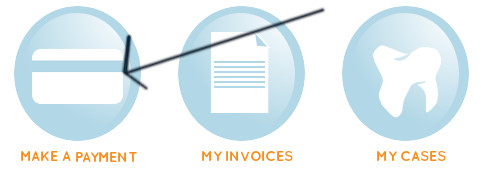How to pay your bill on-line
- Click the My Account link on LSK121.com
- Type your customer number & password.
- If you don't know your customer you can find it here
- If you don't know your password, use the password reset link on the log in page
- Click the Make a Payment Button on your Account Home Page
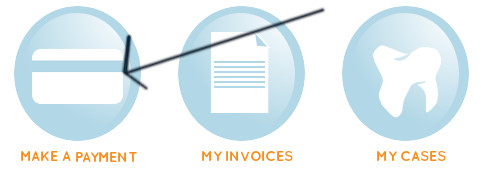
- Enter you payment information and click continue

- Verify your payment details
- Click Submit